LAN Topologies used frequently in most sites are classified into three topologies : star topology, ring topology, and bus topology.
Star topology : 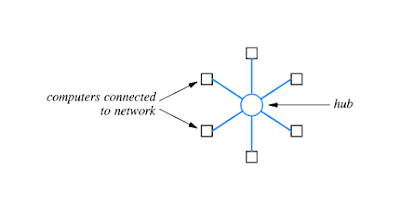 A network uses a star topology if all computers attach to a central point.
A network uses a star topology if all computers attach to a central point.
Because a star-shaped network resembles the spokes of a wheel, the center of a star network is often called a hub. A typical hub consists of an electronic device that accepts data from a sending computer and delivers it to the appropriate destination.
In practice, star networks seldom have a symmetric shape in which the hub is located an equal distance from all computers. Instead, a hub often resides in a location separate from the computers attached to it.
Ring Topology : A network that uses a ring topology arranges for computers to be connected in a closed loop. The name ring arises because one can imagine the computers and the cables connecting them arranged in a circle.
A network that uses a ring topology arranges for computers to be connected in a closed loop. The name ring arises because one can imagine the computers and the cables connecting them arranged in a circle.
It is important to understand that the ring, like the star topology, refers to logical connections among computers, not physical orientation – the computers and connections in a ring network need not be arranged in a circle. Instead, the cable between a pair of computers in a ring network may follow a hallway or rise vertically from one floor of a building to another.
Bus Topology : A network that uses a bus topology usually consists of a single, long cable to which computers attach. Any computer attached to a bus can send a signal down the cable, and all computers receive the signal. Because all computers attached to the cable can sense an electrical signal, any computer can send data to any other computer. Of course, the computers attached to a bus network must coordinate to ensure that only one computer sends a signal at any time or chaos results.
A network that uses a bus topology usually consists of a single, long cable to which computers attach. Any computer attached to a bus can send a signal down the cable, and all computers receive the signal. Because all computers attached to the cable can sense an electrical signal, any computer can send data to any other computer. Of course, the computers attached to a bus network must coordinate to ensure that only one computer sends a signal at any time or chaos results.
Reference :
“Computer networks and Internets with Internet Applications (Third Edition), Douglas E. Comer, Prentice Hall”
Jan 28, 2008
LAN Topologies
Posted by แชมป์ (champ) at 21:21 0 comments
Jan 26, 2008
Voice over IP (VoIP) Features
Because with VOIP you can make calls from anywhere you have access to a broadband connection, users can take their IP phones or ATA?s with them on trips and still have access to what is essentially their home phone.Some people use a softphone to access their VOIP service. A softphone is a specially developed software application that loads the VOIP service onto your desktop computer or laptop. Some even have an interface on the screen that looks like a traditional phone. These softphone applications allow you to place VOIP calls from your laptop; anywhere in the world you have access to a broadband connection.Most traditional phone companies charge you for extra features that are added to your account. With VOIP service providers these usually come as standard. Features such as:
1. Caller ID
2. Call Waiting
3. Call Transfer
4. Repeat Dialling
5. Return Call
6. Three-Way Dialling
Some VOIP service providers also offer advanced call filtering features. These additional features allow you to decide how calls to a specific number are handled by using caller ID information. They allow you to:
1. Forward the call to a particular number
2. Send the call directly to voicemail
3. Give the caller a busy signal
4. Play a "not-in-service" message
Many VOIP services also allow you to check your voicemail over the internet or attach messages to an e-mail that is sent to your computer or PDA. It?s best to check with VOIP phone system suppliers and service operators exactly what features they offer as package and service prices vary greatly.
There are many other cost saving benefits that arise from a streamlined VOIP phone system network. For the network administrators, a VOIP phone system means they only have one network to maintain instead of two. The portability of the phone system is also greatly simplified. This is because most VOIP phone systems can be configured using a web interface, which can be managed by the network administrator. The MAC (move, add, change) process is made much easier, and you will not have to call your system/service provider for every MAC you carry out. All this means lower ongoing costs for your company.
Another cost saving for companies who implement a VOIP system is, because multiple offices, no matter where they are in the world are seamlessly connected, they can share many of the features VOIP can offer, such as:
1. One single receptionist
2. Auto attendant facilities
3. Voice mail system
About the Author
Jason Morris is co-author, search engine optimization and marketing consultant of Business Phone Systems Direct. Specialists in the supply and installation of business phone systems and accessories
Posted by แชมป์ (champ) at 11:20 1 comments
VoIP (Voice over Internet Protocol)
VoIP (Voice over Internet Protocol) has promised much for a few years. But now it is fast becoming a viable option for many UK businesses and home workers. VoIP technology allows telephone calls to be made over the internet at a fraction of the cost compared with traditional telephony. If you operate a multiple site company, VoIP could bring you exceptional benefits.
How does it work?
The technology works by converting the (human) voice to data packets, transmitting it over the internet, indeed any data connection running IP and reconverting the packets into human voice once it has reached the destination.Normal voice is in an analogue format. This cannot be carried over data connections, so it is converted into digital sound packets so that it can be carried over the internet. This process is similar to internet technology where a modem is used to convert analogue data into digital and vice versa.
Benefits
You can speak to more than one person at a time (teleconference). There is also room for interactive video conferencing Excellent voice quality. In built firewall for security. This protects your business from telephone fraud. Cost effective as calls can be compressed. Saves money on cabling.
Posted by แชมป์ (champ) at 11:07 0 comments
